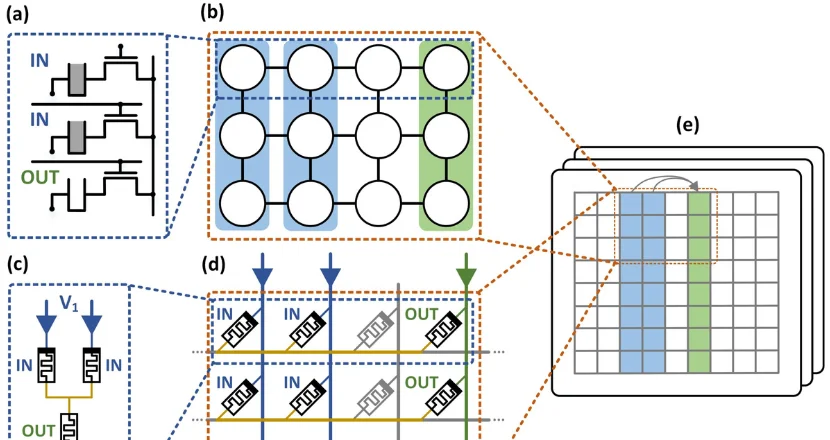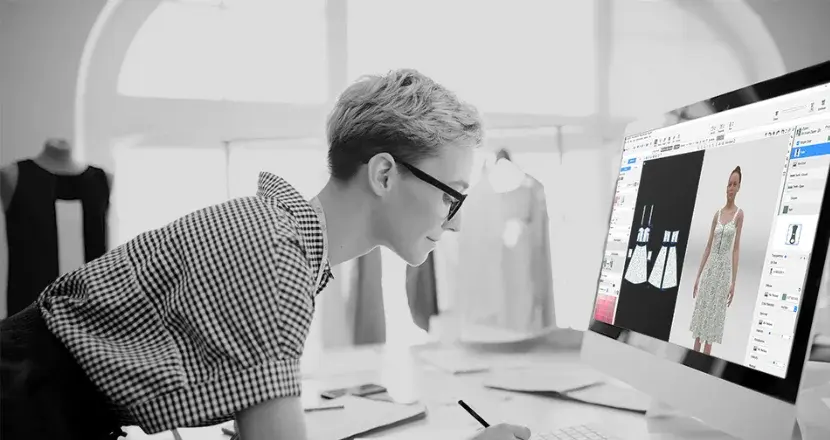Less than a month ago, OpenAI introduced its ChatGPT Windows app, which lets you use the AI chatbot directly on your desktop without needing a browser.
However, the app was an “early version” limited to paid subscribers, leaving many users unable to access it.
Fortunately, there’s a way to access ChatGPT on Windows without a premium subscription — by using the nightly build of Windows Terminal.
Windows Terminal, a free app by Microsoft, offers a faster, more modern, and more efficient alternative to Command Prompt. It’s also easier to use than PowerShell, which is geared toward power users.
The standard version of Windows Terminal is available through the Microsoft Store, but to get the newly added support for ChatGPT and GitHub Copilot, you’ll need to download the nightly version from the project’s GitHub page.
To download it, head to the “Installing Windows Terminal Canary” section and choose the appropriate link. The App Installer version has automatic updates but only works with Windows 11.
The Portable ZIP version doesn’t update automatically but is compatible with Windows 10 and later versions.
After installing Windows Terminal Canary, you’ll need to enable the “Terminal Chat” option in the menu. You will also need to input an API key from OpenAI, GitHub, or Azure.
Once set up, you can use ChatGPT in Windows Terminal Canary to ask questions, like how to create a folder in PowerShell, or get tips and sample code for your projects.